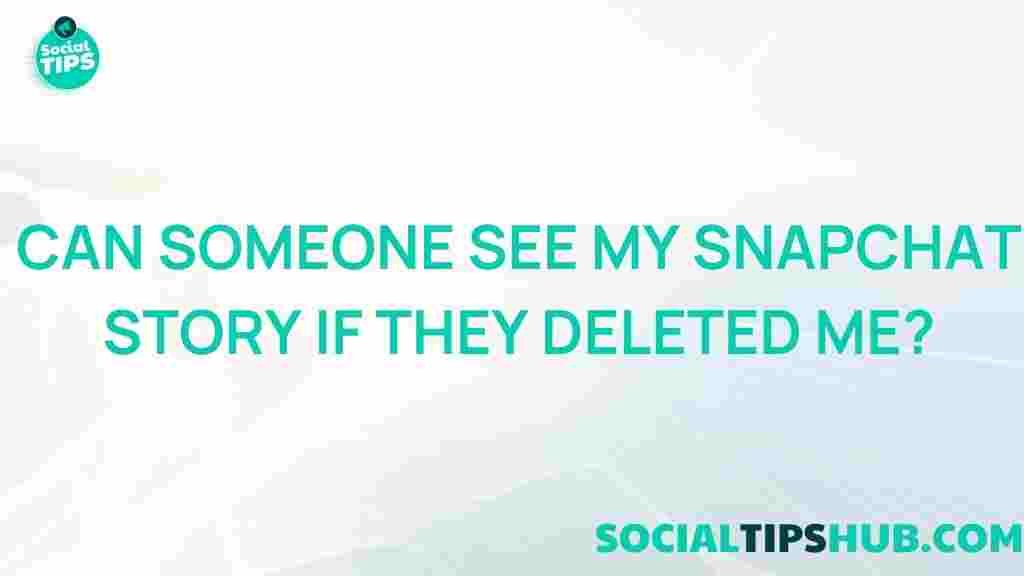The Mystery of Disappearing Snapchat Stories Unveiled
Snapchat, the popular multimedia messaging app, has taken the world by storm since its launch. Known for its ephemeral content, users are often captivated by the unique way Snapchat stories operate. However, many users find themselves puzzled by the mystery of disappearing Snapchat stories. This article aims to unveil this mystery, providing a comprehensive guide on why stories disappear, how to manage them, and troubleshooting tips to enhance your Snapchat experience.
Understanding Snapchat Stories
Before diving into the mystery of disappearing Snapchat stories, it’s essential to understand what Snapchat stories are. A Snapchat story is a collection of Snaps (photos or videos) that a user shares publicly or with friends for a limited time. Here are some key features of Snapchat stories:
- Duration: Stories are available for 24 hours before they disappear.
- Viewing: Friends can view your story as many times as they like within that time frame.
- Privacy Settings: Users can customize who sees their stories, providing a level of control over their content.
Why Do Snapchat Stories Disappear?
The core appeal of Snapchat lies in its temporary content, but this leads to the common question: why do Snapchat stories disappear? Here are several reasons:
- Time Limit: The most straightforward reason is the 24-hour limit. After this period, the story automatically disappears.
- User Actions: If a user decides to delete their story before the 24 hours are up, it will no longer be visible.
- Account Settings: Certain privacy settings can affect the visibility of stories.
- Technical Issues: Sometimes, app glitches or connectivity problems can cause stories to seem missing.
Step-by-Step Process to Manage Your Snapchat Stories
To get the most out of your Snapchat experience, it’s important to know how to manage your stories effectively. Here’s a step-by-step process:
Step 1: Creating a Story
To create a Snapchat story:
- Open the Snapchat app.
- Take a Snap by pressing the circular button at the bottom of the screen.
- After capturing your photo or video, tap the arrow icon.
- Select Your Story from the options.
Step 2: Viewing Your Story
To view your own story:
- Go to the main camera screen.
- Tap on your profile icon in the top left corner.
- Your story will be at the top; tap to view it.
Step 3: Deleting a Story
If you want to delete a story before it expires:
- Access your profile by tapping your icon.
- Find your story and tap the three dots.
- Select Delete to remove it.
Troubleshooting Missing Snapchat Stories
If you find your Snapchat stories missing or they aren’t appearing as they should, consider the following troubleshooting tips:
Check Your Internet Connection
A poor internet connection can affect the visibility of your stories. Ensure you are connected to a stable Wi-Fi network or have sufficient mobile data.
Update the Snapchat App
Using an outdated version of Snapchat may lead to glitches. Regularly check for updates in your app store:
- For iPhone users, visit the App Store and search for Snapchat.
- For Android users, go to the Google Play Store and update the app.
Clear App Cache
Clearing the app cache can resolve many issues:
- Open your device’s Settings.
- Go to Apps or Application Manager.
- Find and select Snapchat.
- Tap on Storage and then select Clear Cache.
Reinstall Snapchat
If problems persist, consider reinstalling Snapchat. This can resolve underlying issues:
- Uninstall Snapchat from your device.
- Visit the App Store or Google Play Store to reinstall.
Conclusion
Snapchat stories are a unique feature that keeps users engaged, but their disappearing nature can lead to confusion. By understanding how stories work and following the steps outlined above, you can manage your Snapchat experience more effectively. Whether you are creating, viewing, or troubleshooting your stories, this guide serves as a valuable resource for all Snapchat users.
For more tips on optimizing your Snapchat experience, visit this resource. If you’re interested in exploring the social media landscape further, check out this article on the impact of social media trends.
This article is in the category Guides & Tutorials and created by SociaTips Team