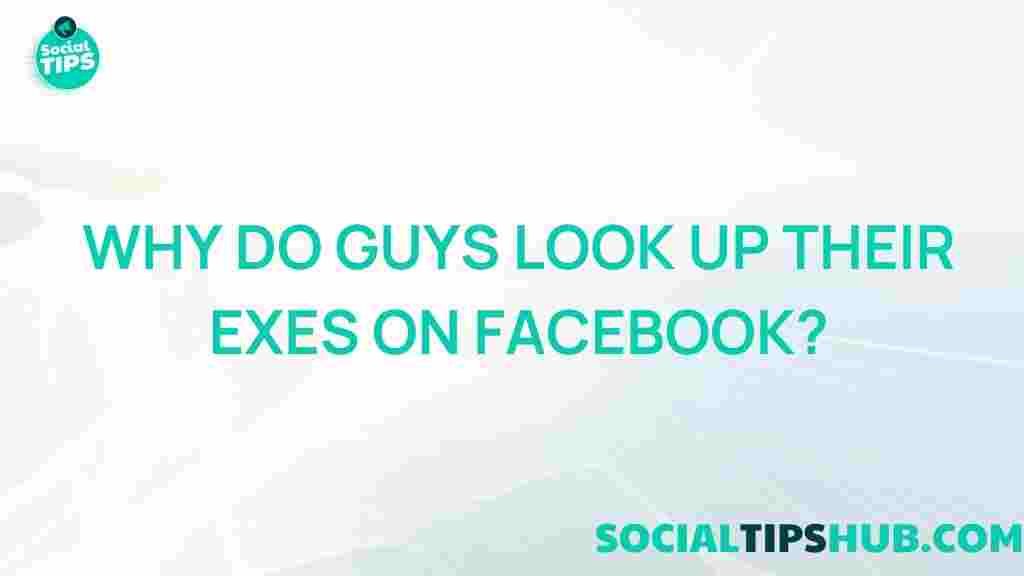The Ultimate Guide to Enhancing Your Instagram Privacy
In today’s digital age, social media platforms like Instagram have become an integral part of our lives. While they offer great opportunities for connection and self-expression, they also raise significant privacy concerns. Protecting your personal information on Instagram is essential to ensure your safety and maintain your peace of mind. This guide will walk you through comprehensive steps to enhance your Instagram privacy effectively.
Understanding Instagram Privacy Settings
Before diving into privacy-enhancing techniques, it’s important to understand what privacy settings Instagram offers. Familiarizing yourself with these settings will help you make informed decisions about your account.
- Private Account: A private account restricts access to your posts and stories to approved followers only.
- Story Controls: You can limit who sees your stories and choose to hide them from specific people.
- Comment Controls: Manage who can comment on your posts, ensuring that only trusted individuals can engage with your content.
- Activity Status: You can choose to hide your activity status so that others cannot see when you were last active.
Step-by-Step Process to Enhance Your Instagram Privacy
Now that you understand the privacy settings available on Instagram, let’s explore the steps you can take to enhance your privacy.
1. Switch to a Private Account
One of the simplest yet most effective ways to secure your account is by switching to a private account. Here’s how:
- Open the Instagram app.
- Go to your profile and tap the three lines in the top right corner.
- Select Settings.
- Tap Privacy.
- Under Account Privacy, toggle on the Private Account option.
By doing this, only people you approve can see your posts and stories, significantly enhancing your privacy.
2. Review Your Followers
Periodically reviewing your followers is crucial. Here’s how to manage them:
- Go to your profile and tap on Followers.
- Review the list and identify any suspicious accounts.
- To remove a follower, tap the three dots next to their name and select Remove.
This helps ensure that only trusted individuals can view your content.
3. Adjust Your Story Settings
Instagram stories are a great way to share moments, but you may want to limit who sees them. Follow these steps:
- Go to Settings from your profile.
- Select Privacy and then Story.
- Here, you can choose to hide your story from specific people or allow only your close friends to see it.
This ensures your stories are only shared with a select audience.
4. Control Comments on Your Posts
Managing who can comment on your posts can help reduce unwanted interactions:
- Navigate to Settings and select Privacy.
- Under Comments, you can choose to allow comments from everyone, people you follow, or your followers.
- You can also block specific users from commenting on your posts.
5. Turn Off Activity Status
Your activity status shows when you were last active on Instagram. To turn it off:
- Go to Settings and select Privacy.
- Tap on Activity Status and toggle it off.
This prevents others from seeing your activity, adding an extra layer of privacy.
Troubleshooting Privacy Issues on Instagram
Sometimes, users encounter privacy issues despite their best efforts. Here are some common problems and their solutions:
Issue: I Keep Receiving Follow Requests from Strangers
If you’re getting follow requests from unknown users, consider adjusting your privacy settings:
- Ensure your account is set to private.
- Regularly review and remove unwanted followers.
Issue: My Posts are Being Shared Without My Consent
To prevent your content from being shared without your approval:
- Be mindful of who you accept as followers.
- Report any users who share your content without permission.
Issue: I Can’t Find My Privacy Settings
If you’re having trouble locating your privacy settings:
- Ensure your app is updated to the latest version.
- Restart the app if necessary.
If issues persist, check the Instagram Help Center for more support.
Conclusion
Enhancing your privacy on Instagram is not just about adjusting settings; it’s about being proactive in protecting your personal information. By following the steps outlined in this guide, you can enjoy a safer experience on this popular platform. Remember, privacy is a continuous process—regularly review your settings and follower list to maintain your desired level of security.
For further insights and tips, feel free to check out our related articles that cover social media safety and online privacy measures.
This article is in the category Guides & Tutorials and created by SociaTips Team