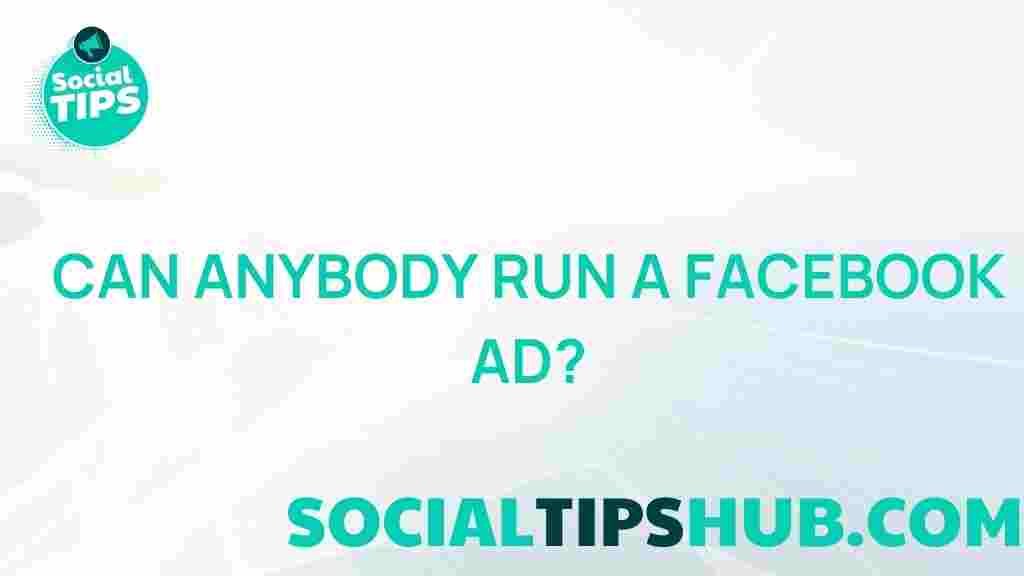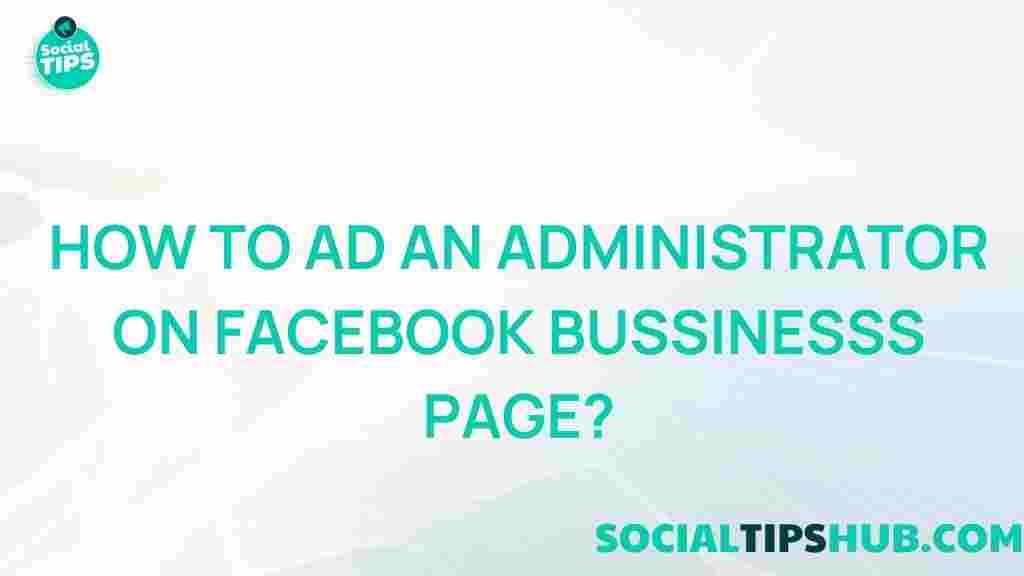Unlocking the Secrets to Instagram Business Manager Success
In today’s digital landscape, leveraging social media platforms for business growth is essential. Among these platforms, Instagram stands out with its visual appeal and robust features for marketers. Instagram Business Manager is a powerful tool that helps businesses manage their accounts, track performance, and engage with their audience more effectively. In this article, we will delve into the secrets of achieving success with Instagram Business Manager, providing a comprehensive guide to maximize your potential on this dynamic platform.
Understanding Instagram Business Manager
Before diving into the strategies for success, it’s crucial to understand what Instagram Business Manager is and how it works. Instagram Business Manager is a centralized platform that allows businesses to manage their Instagram accounts alongside their Facebook pages. This integration enables businesses to access a suite of tools designed for advertising, analytics, and audience engagement.
- Ad Management: Create, manage, and analyze ads across both Instagram and Facebook.
- Insights: Gain access to detailed analytics about your audience and performance metrics.
- Content Management: Organize and schedule posts, stories, and ads.
To use Instagram Business Manager, you need to convert your Instagram account to a business profile, link it to a Facebook page, and set up your Business Manager account.
Step-by-Step Process to Set Up Instagram Business Manager
Now that we have a foundational understanding, let’s look at how to set up Instagram Business Manager effectively:
1. Convert Your Instagram Account
To start using Instagram Business Manager, ensure your account is set up as a business account:
- Go to your profile and tap on the three lines in the top right corner.
- Select Settings, then Account.
- Choose Switch to Professional Account and select Business.
2. Link Your Facebook Page
Linking your Facebook page to your Instagram account is a crucial step:
- In your Instagram settings, go to Account and select Linked Accounts.
- Choose Facebook and log into your account.
- Select the Facebook page you wish to connect.
3. Set Up Business Manager
Follow these steps to set up your Business Manager account:
- Go to the Facebook Business Manager website.
- Click on Create Account and enter your business name and email.
- Follow the prompts to complete the setup process.
4. Add Your Instagram Account
Once your Business Manager is set up, add your Instagram account:
- Navigate to Business Settings.
- Under Accounts, select Instagram Accounts.
- Click on Add and log into your Instagram account.
5. Create and Manage Ad Campaigns
Now you can create ad campaigns tailored to your target audience. Use the following steps:
- Go to Ads Manager in your Business Manager.
- Click on Create to start a new campaign.
- Select your marketing objective, such as brand awareness or conversions.
- Define your target audience based on demographics, interests, and behaviors.
- Set your budget and ad placements, ensuring to select Instagram.
- Create engaging ad content using images, videos, or carousels.
- Review your campaign settings and publish your ad.
Tips for Instagram Business Manager Success
To ensure your success on Instagram, consider the following tips:
- Consistency is Key: Post regularly to keep your audience engaged and informed.
- Use High-Quality Visuals: Invest in good photography and graphics that resonate with your brand identity.
- Engage with Your Audience: Respond to comments and messages promptly to build relationships.
- Analyze Performance: Use Instagram Insights to track engagement metrics and adjust your strategy accordingly.
- Experiment with Ads: Test different ad formats and targeting options to see what works best for your brand.
Troubleshooting Common Issues
Even with a solid plan, you may encounter challenges while using Instagram Business Manager. Here are some common issues and their solutions:
Issue 1: Ads Not Getting Approved
If your ads are repeatedly disapproved, check for the following:
- Ensure your content adheres to Instagram’s advertising policies.
- Review your target audience to ensure it meets guidelines.
- Consider using simpler visuals or messaging to avoid confusion.
Issue 2: Low Engagement Rates
Struggling with engagement? Try these strategies:
- Post during peak hours when your audience is most active.
- Utilize Instagram Stories to keep your audience updated and involved.
- Engage with similar accounts to increase visibility and interactions.
Issue 3: Difficulty in Tracking Performance
If you find it challenging to track your ad performance:
- Use the Ads Manager to access comprehensive metrics.
- Set up conversion tracking to monitor specific actions users take after seeing your ads.
- Regularly review your insights to identify trends and areas for improvement.
Conclusion
Unlocking the secrets to Instagram Business Manager success involves a strategic approach to setup, management, and continuous improvement. By understanding the tools at your disposal and employing best practices, you can enhance your brand’s presence on this popular platform. Remember, the world of social media is ever-evolving, and staying informed about the latest trends and features is crucial for maintaining your edge.
For more resources on social media marketing, check out Hootsuite for expert insights and tools to help grow your online presence.
This article is in the category Guides & Tutorials and created by SociaTips Team