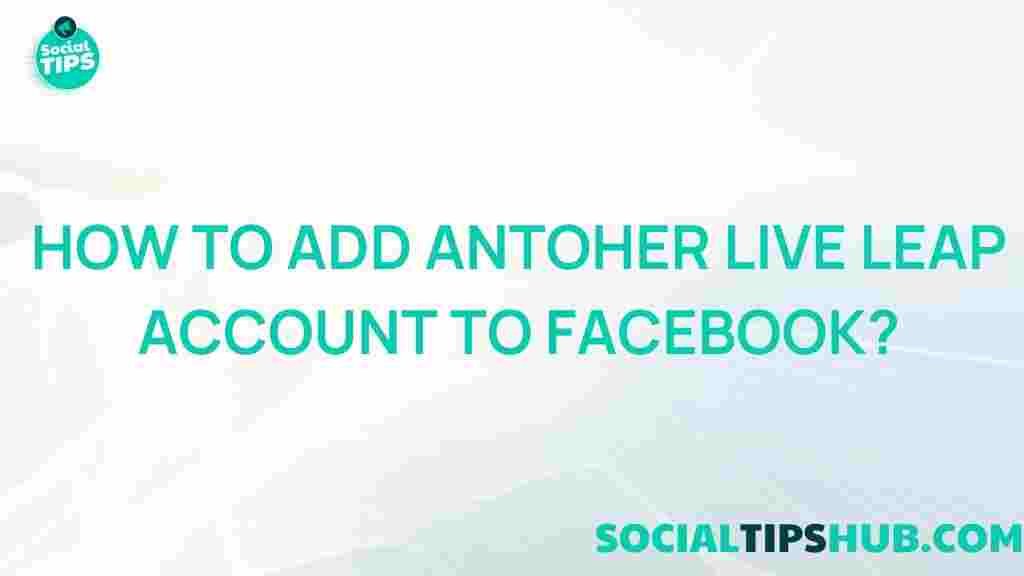Unlock the Secrets to Adding Multiple Live Leap Accounts to Facebook
Live Leap has transformed how content creators and businesses broadcast live content across Facebook and other social media platforms. However, maximizing its potential by adding multiple Live Leap accounts to Facebook can be a game-changer for those who need to reach a larger audience. This comprehensive guide will walk you through the process, ensuring you can seamlessly add multiple accounts and manage them effectively. With Live Leap, you’ll be able to amplify your reach and engagement on Facebook and beyond.
Why Use Multiple Live Leap Accounts on Facebook?
Having multiple Live Leap accounts connected to Facebook enables users to diversify their content streams, tailor broadcasts to specific audiences, and manage different brand messages across multiple pages or groups. This setup is particularly beneficial for:
- Businesses with multiple brands: Promote different brands or business arms under one central platform.
- Content creators: Reach varied audiences, such as separate fan bases or communities.
- Marketing teams: Collaborate effectively by having individual accounts for team members while maintaining unified messaging.
Now that we understand the benefits, let’s delve into how to add multiple Live Leap accounts to your Facebook page or profile.
Prerequisites for Adding Multiple Live Leap Accounts to Facebook
Before proceeding, make sure you have:
- An active Live Leap subscription for each account you wish to link.
- Administrator access to the Facebook page or group where you want to broadcast.
- Clear goals for each account to maintain a well-structured streaming strategy.
Once you’re prepared, it’s time to set up your Live Leap accounts on Facebook.
Step-by-Step Guide: Adding Multiple Live Leap Accounts to Facebook
Step 1: Create and Set Up Your Live Leap Accounts
Each Live Leap account is unique to the user. To create multiple accounts:
- Visit the Live Leap website and sign up for new accounts for each profile or brand you want to manage.
- Customize each account with relevant settings, including profile names and brand details to make management easier.
- Make sure each account has the necessary permissions to access Facebook, which we will set up in the following steps.
Tip: Label your Live Leap accounts with distinct names to avoid confusion, especially if you have multiple brands or content streams.
Step 2: Connect Live Leap Accounts to Facebook
Once you have set up your Live Leap accounts, it’s time to link them to Facebook. Follow these steps:
- Log into one of your Live Leap accounts and navigate to the account settings or dashboard.
- Find the “Connect to Facebook” option and follow the prompts to grant permission. You may need to authenticate through Facebook’s API to complete this step.
- Select the Facebook pages or groups you wish to connect to that Live Leap account.
- Repeat the above steps for each additional Live Leap account you have, ensuring each is linked to the appropriate Facebook pages or groups.
This setup allows each Live Leap account to independently manage its connection to Facebook, providing control over your live broadcasts on various pages or groups.
Step 3: Adjust Permissions for Smooth Operation
To avoid conflicts or streaming errors, adjust the permissions on each Live Leap and Facebook account. Here’s how:
- On Facebook, ensure each account has administrative rights to the pages or groups where it will be broadcasting.
- In Live Leap, assign each account specific groups or audiences based on your target demographic. This segmentation will allow you to tailor your streams without overlap.
- Check settings to confirm notifications are enabled, so you’re informed of any live stream issues.
These settings help prevent complications and keep each account operating independently yet efficiently on your Facebook pages.
Step 4: Test Your Multi-Account Setup
Testing is crucial to ensure each Live Leap account streams correctly on Facebook. Here’s a simple testing procedure:
- Launch a test broadcast from each Live Leap account, streaming to its designated Facebook page or group.
- Observe the stream to ensure smooth connectivity, clear audio, and video quality.
- Check viewer engagement and comment sections to confirm that each stream reaches the intended audience.
- If issues arise, note them for troubleshooting before your official broadcasts.
Step 5: Schedule and Manage Broadcasts
With multiple Live Leap accounts, it’s essential to maintain a content calendar for scheduled broadcasts:
- Use Live Leap’s scheduling tools to set up different times for each account’s live sessions.
- Ensure each account’s broadcast schedule is staggered to avoid overlap, especially if targeting different audience groups.
- Coordinate with your team, if necessary, for cohesive messaging across all streams.
Scheduling helps keep your broadcasts organized, allowing for more consistent and professional live streaming on Facebook.
Troubleshooting Common Issues with Multiple Live Leap Accounts
Despite best efforts, issues may sometimes occur. Here are some common problems and solutions:
Problem 1: Broadcast Fails to Start on Facebook
This issue can stem from permission errors or connectivity issues. To resolve:
- Double-check that the Facebook page or group has granted Live Leap permissions.
- Clear your cache and try reconnecting Live Leap to Facebook.
- Ensure no active restrictions are set on your Facebook account that might block live streaming.
Problem 2: Overlapping Broadcasts from Multiple Accounts
If streams overlap, it might confuse your audience or dilute engagement. To prevent this:
- Stagger your broadcast times, using the scheduling tools available in Live Leap.
- Use an internal content calendar for tracking each account’s broadcast schedule.
Problem 3: Difficulty Managing Comments Across Accounts
Managing engagement for multiple streams can be challenging. Here are some tips:
- Assign a team member to monitor comments, or use Facebook’s native engagement tools.
- Consider using a social media management tool to consolidate comment tracking.
With these solutions, you can better handle the technical and logistical aspects of multi-account streaming on Facebook.
Best Practices for Using Multiple Live Leap Accounts on Facebook
To maximize your impact, keep these best practices in mind:
- Maintain consistent branding: Even with multiple accounts, ensure each broadcast reflects your brand’s values and message.
- Engage regularly: Take time to reply to comments and interact with viewers to boost engagement and build community.
- Monitor analytics: Track each account’s performance, using data to refine your approach for future broadcasts.
By following these tips, you’ll create a seamless experience for viewers while optimizing your outreach on Facebook.
Conclusion
Adding multiple Live Leap accounts to Facebook is an effective way to extend your reach, engage diverse audiences, and manage multi-brand messaging. By following the steps outlined above and employing best practices, you can seamlessly integrate multiple accounts and maintain control over each broadcast. Whether you’re a business, content creator, or part of a larger team, this approach can unlock new growth opportunities and drive meaningful engagement with your target audience.
Ready to take your live streaming to the next level? Start by creating your Live Leap account today and discover how easy it is to expand your brand’s impact across Facebook and beyond!
This article is in the category Guides & Tutorials and created by SociaTips Team