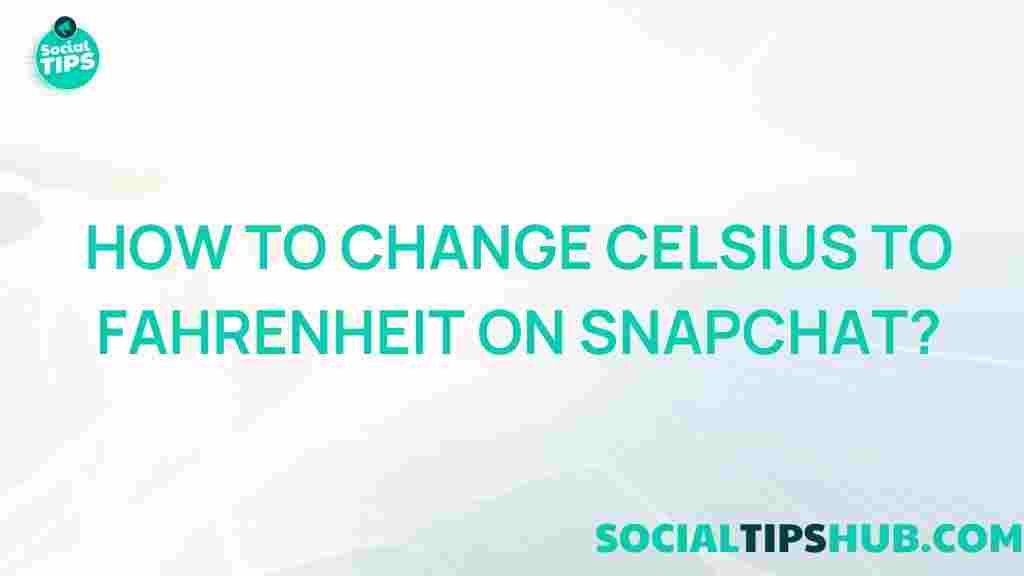Uncover the Secret to Saving Thread Photos
In today’s digital landscape, sharing images has become an integral part of communication, especially on social media platforms. One of the popular formats for sharing photos is through thread posts. However, many users struggle with how to save thread photos effectively. This article aims to guide you through the process, troubleshoot common issues, and ultimately enhance your experience in saving those precious images.
Understanding Thread Photos
Thread photos refer to images shared in a sequence of posts, often on platforms like Twitter or Facebook. These threads allow users to connect multiple posts to tell a story or share a collection of images. The challenge arises when users want to save these images for personal use or offline viewing.
Why Saving Thread Photos is Important
There are several reasons why you might want to save thread photos:
- Personal Keepsakes: You may want to keep memories captured in photos.
- Content Creation: Thread photos can be useful for creating your own content, like blogs or social media posts.
- Sharing with Friends: Saved photos can be easily shared with others, enhancing your ability to connect.
Step-by-Step Guide to Saving Thread Photos
Saving thread photos can vary depending on the platform you are using. Below, we outline a simple, step-by-step process for some of the most popular social media platforms.
1. Saving Thread Photos on Twitter
To save photos from a Twitter thread:
- Open the Twitter app or website and navigate to the thread containing the photos.
- Click on the photo you wish to save to open it in full view.
- Right-click (or tap and hold on mobile) the photo and select “Save Image As” from the dropdown menu.
- Choose your desired location on your device to save the photo and click “Save”.
2. Saving Thread Photos on Facebook
To download photos from a Facebook thread:
- Log in to your Facebook account and locate the thread with the photos.
- Click on the photo you want to download to view it in full size.
- Click on the options (three dots) in the top right corner of the image.
- Select “Download” from the menu that appears.
3. Saving Thread Photos on Instagram
Instagram does not have a built-in feature for downloading photos directly from threads. However, you can use the following method:
- Open the Instagram app and find the thread with the images.
- Take a screenshot of the images you want to save.
- Crop the screenshot to remove any unnecessary parts.
- Save the cropped image to your device’s gallery.
Troubleshooting Common Issues
While saving thread photos is generally straightforward, you might encounter some issues. Here are common problems and their solutions:
1. Photos Not Saving
If your photos are not saving:
- Check your device’s storage space. If it’s full, you may need to clear some space.
- Ensure that you have the latest version of the app you are using.
- Restart your device to reset any temporary glitches.
2. Quality Issues
If the saved images are of poor quality:
- Make sure you are downloading the image in full size. This usually happens when images are saved from thumbnails.
- Consider using a higher resolution screenshot if applicable.
3. Permission Issues
If you cannot save images due to permissions:
- Check the app permissions on your device to ensure it can save images.
- If you are using a browser, ensure that it is allowed to download files.
Additional Tips for Saving Thread Photos
To maximize your experience when saving thread photos, consider the following tips:
- Organize saved photos in folders by date or event to make them easier to find later.
- Use photo editing software to enhance images after saving them.
- Regularly back up your photos to cloud storage for extra safety.
Conclusion
Saving thread photos doesn’t have to be a daunting task. By following the steps outlined in this article, you can effortlessly download and preserve your favorite images from social media threads. Remember to troubleshoot any issues that arise, and consider using the tips provided to enhance your photo-saving experience.
For further insights on digital content management, check out this guide. And if you have any questions or need more help with saving thread photos, don’t hesitate to reach out!
This article is in the category Guides & Tutorials and created by SociaTips Team