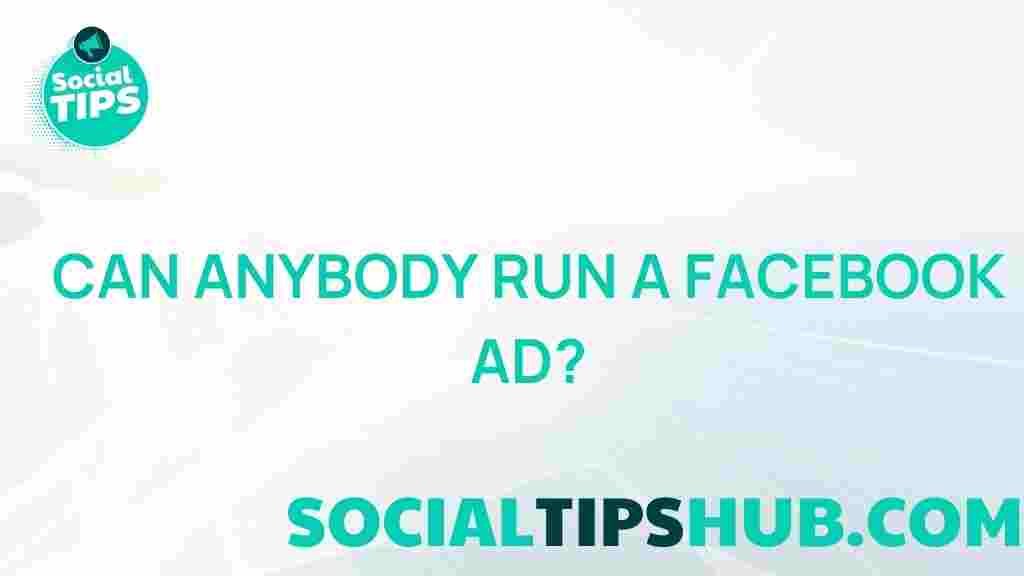Unveiling the Mystery: Does Facebook Automatically Share New Job Updates?
In today’s digital world, job searching has undergone a significant transformation, largely influenced by social media platforms. One such platform, Facebook, has emerged as a powerful tool for job seekers and employers alike. However, a common question arises: does Facebook automatically share new job updates? In this article, we will explore this topic in-depth, providing clarity and insights for both job seekers and employers.
Understanding Facebook’s Job Features
Facebook has integrated several features designed to enhance the job-seeking experience. These features aim to connect employers with potential candidates seamlessly. Below are some of the key components of Facebook’s job functionalities:
- Job Listings: Employers can post job openings directly on their Facebook pages, making it easier for users to find opportunities.
- Job Alerts: Users can set up job alerts based on their preferences, receiving notifications when new jobs that match their criteria are posted.
- Company Pages: Many companies maintain an active presence on Facebook, where they can share updates, culture insights, and job opportunities.
Does Facebook Automatically Share Job Updates?
When it comes to sharing job updates automatically, Facebook does not do so in a straightforward manner. However, understanding the nuances of Facebook’s algorithms and user settings is essential. Here are the main points to consider:
- Privacy Settings: Facebook allows users to control what they share and with whom. If you post a job update on your personal profile, it will not automatically share with your friends unless you adjust your privacy settings.
- Notifications: Users can opt to receive notifications for job updates from pages they follow. However, this is a manual process and requires users to take specific actions.
- Groups and Pages: Job updates shared in groups or on company pages may be visible to members or followers, but this does not mean they are shared automatically with all your friends.
Step-by-Step Process: How to Share Job Updates on Facebook
If you want to ensure that your job updates reach a broader audience on Facebook, follow these steps:
- Create a Job Posting: Navigate to your company page or personal profile and select the “Jobs” tab to create a new job posting.
- Customize Your Posting: Fill in the necessary details such as job title, description, location, and qualifications.
- Adjust Privacy Settings: Ensure your privacy settings allow your friends or the public to see your job updates.
- Share in Relevant Groups: Post your job update in relevant groups where job seekers are likely to see it. This increases visibility.
- Encourage Shares: Ask your network to share the job update. The more shares, the more visibility your post will receive.
Tips for Maximizing Job Post Visibility on Facebook
To make the most out of your job postings on Facebook, consider the following tips:
- Use Eye-Catching Visuals: Posts with images or videos tend to attract more engagement.
- Engage with Your Audience: Respond to comments and messages promptly to foster a sense of community.
- Use Relevant Hashtags: Incorporate hashtags related to your industry to increase discoverability.
- Leverage Facebook Ads: Consider investing in Facebook ads to promote your job listings to a targeted audience.
Troubleshooting Common Issues
Sometimes, users encounter challenges when trying to share job updates on Facebook. Here are some common issues and solutions:
- Issue: Job Post Not Visible
Solution: Check your privacy settings and ensure that the post is set to public. - Issue: Low Engagement
Solution: Try posting at different times of the day or using more engaging content. - Issue: Missing Notifications for Job Alerts
Solution: Revisit your job alert settings to ensure they are enabled correctly.
Internal and External Resources
For more detailed information on enhancing your job search on Facebook, check out our comprehensive guide on social media job searching. Additionally, you can explore Facebook’s official help center for up-to-date information and assistance.
Conclusion
In conclusion, while Facebook does not automatically share job updates, it provides numerous tools and settings that users can leverage to enhance their job-seeking experience. By understanding how to effectively use Facebook’s features and settings, both job seekers and employers can benefit significantly from this powerful platform. Whether you are looking to find your next opportunity or hire the best talent, Facebook can be an invaluable resource.
By following the steps outlined in this article and applying the tips provided, you can navigate the job landscape on Facebook more effectively, ensuring that you make the most out of this social media giant.
This article is in the category News and created by SociaTips Team