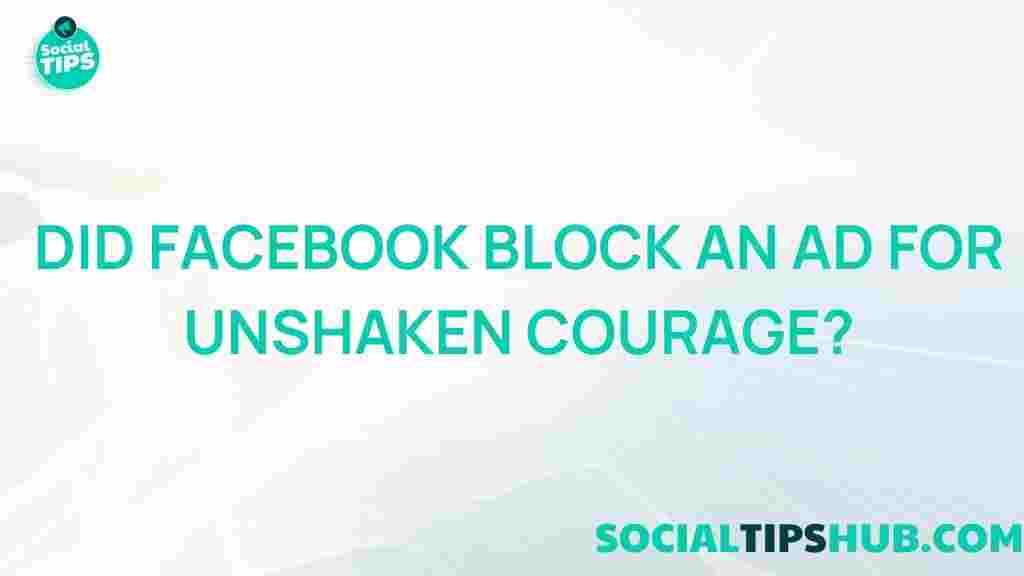Facebook Ads: Unveiling the Impact on Instagram
In the ever-evolving landscape of digital marketing, Facebook ads have emerged as a powerful tool for brands seeking to enhance their online presence and engage with their audience. With over a billion active users on Instagram, the integration of Facebook ads on this visually-driven platform offers marketers a unique opportunity to capture the attention of potential customers. This article explores the profound impact of Facebook ads on Instagram, analyzing their effectiveness, strategies for implementation, and the overall benefits they bring to businesses.
The Synergy Between Facebook and Instagram Ads
Facebook acquired Instagram in 2012, and since then, the two platforms have shared a symbiotic relationship, particularly in advertising. Here’s how Facebook ads leverage Instagram:
- Cross-Platform Advertising: Businesses can run ads on both platforms simultaneously, maximizing their reach.
- Advanced Targeting Options: Advertisers can use Facebook’s sophisticated targeting tools to reach specific demographics on Instagram.
- Creative Ad Formats: From stories to carousel ads, Instagram allows a variety of formats that can enhance engagement.
Why Use Facebook Ads on Instagram?
The benefits of utilizing Facebook ads on Instagram are numerous. Here are some key advantages:
- Visual Appeal: Instagram is a visually-oriented platform, making it ideal for brands that rely on aesthetic elements to attract customers.
- High Engagement Rates: Users on Instagram are known for higher engagement rates compared to other social media platforms, which can translate to better ad performance.
- Increased Brand Awareness: The combination of visually appealing ads and a vast audience can significantly boost brand visibility.
Implementing Facebook Ads on Instagram: A Step-by-Step Guide
To successfully implement Facebook ads on Instagram, follow this comprehensive guide:
Step 1: Setting Up Your Facebook Business Account
Before launching Facebook ads on Instagram, ensure you have a Facebook Business Account:
- Go to the Facebook Business page and click on “Create Account”.
- Fill out the required information and follow the prompts to set up your account.
Step 2: Linking Your Instagram Account
Once your business account is established, link your Instagram account:
- In your Facebook Business Manager, navigate to “Business Settings.
- Select “Instagram Accounts” and click “Add” to connect your Instagram profile.
Step 3: Creating Your Ad Campaign
Now, it’s time to create your ad campaign:
- Go to Ads Manager and click on the “Create” button.
- Choose your campaign objective (e.g., brand awareness, traffic, conversions).
- Set your budget and schedule for the ads.
- Select “Instagram” as one of the placement options.
Step 4: Designing Your Ad
The design of your ad plays a crucial role in its effectiveness:
- Choose an eye-catching image or video that represents your brand.
- Write compelling ad copy that highlights your value proposition.
- Include a strong call-to-action (CTA) to encourage user interaction.
Step 5: Monitoring and Optimizing Your Ads
After launching your Facebook ads on Instagram, monitor their performance:
- Use Facebook Ads Manager to track metrics such as reach, engagement, and conversions.
- Adjust your targeting and ad creatives based on performance data.
Troubleshooting Common Issues with Facebook Ads on Instagram
While implementing Facebook ads on Instagram is straightforward, you may encounter some challenges. Here are troubleshooting tips for common issues:
Issue 1: Low Engagement Rates
If your ads are not receiving the expected engagement, consider the following:
- Review your target audience to ensure you are reaching the right demographics.
- Experiment with different ad formats and creative elements.
- Check your ad placement settings to ensure visibility on Instagram feeds and stories.
Issue 2: High Cost-Per-Click (CPC)
If your CPC is higher than expected, try these strategies:
- Refine your targeting to reach a more specific audience.
- Adjust your bidding strategy to maximize budget efficiency.
- Test different ad copies and visuals to improve click-through rates (CTR).
Issue 3: Ads Not Being Approved
If your ads are rejected, it may be due to content violations:
- Review Facebook’s advertising policies to ensure compliance.
- Modify your ad content or visuals to align with guidelines.
- Re-submit your ad after making necessary adjustments.
Conclusion: The Future of Facebook Ads on Instagram
As digital marketing continues to evolve, the integration of Facebook ads on Instagram remains a critical component for brands aiming to connect with their audience. By leveraging the power of both platforms, businesses can create engaging ads that resonate with users, driving traffic and conversions. With the right strategies in place, the potential for growth and brand visibility through Facebook ads on Instagram is limitless. To stay updated on the latest trends and best practices in social media marketing, be sure to explore more resources and consider professional guidance.
For more insights on effective advertising strategies, check out our detailed guide on social media marketing.
In conclusion, the impact of Facebook ads on Instagram is profound, and embracing this advertising approach is essential for brands looking to thrive in the digital age.
This article is in the category SmartBuy and created by SociaTips Team